Electronic Audit
Engineering Drawings Web Auditing Solution
Project Goals
- The project aims to present the transaction through a path that starts from the engineering office and ends in the engineering office with an engineering scheme stamped electronically (PDF).
- Archive all papers electronically at the same time the application starts.
- Allowing immediate exchange of notes /information between the engineering office and JEA.
- Always allows saving an electronic reference copy at JEA in PDF format.


Project features
- The engineering office can submit the transaction through JEA website using a special username and password.
- Engineering office gains in time and no needed material to print.
- Easy application submission with even smart phones support.
- Easy to follow up transaction submission.
- Allowing administrative follow up with JEA through a dashboard.
- Variety of reports.
- The possibility of transaction follow up in case of delay.
- Archiving all auditing stages by issuing new version for each auditing stage.
- System can linked to other governmental institutions or departments related to the auditing process.
- Possibility of electronic payments for any application fees.
- Possibility of having a print of any official documents or certificated related to the application steps of submitting an electronic auditing application.
Submitting an electronic auditing request
2.The engineering office submits a new application through the system. The application contains a set of data that must be filled in, such as:
Building type, building area, design price and supervision …
There is a direct check of the prices according to the minimum price lists in the Supervision and Contract Approval Section.
- Information about the project owner.
- Information about the location of the building determined by linking with Land and Survey Database.
- Information about the providing office and supporting offices.
There is a direct verification of the entered data by linking to the database of engineering offices located in the Syndicate of Engineers.
- Attaching a set of official documents (registration document, land plan, and organizational chart).
- Attaching four engineering plans, a scheme for each discipline (architectural, civil, electrical, and mechanical) in a DWF This Form does not allow modifying the drawings. Only adding notes through the auditing section, each according to his specialization.
3. Engineering office will press the Save Button after entering all the data, attachments and plans in order to send the application to the Colleagues Service at JEA.
4.Then the system automatically creates four additional copies of the plans so that we have two copies of each scheme, one for not adding notes and the other is for adding notes of the Auditors and giving the automated name of each scheme consisting of the year, office number issue, specialization and order sequence, for example. (1816360001V1A)
Receiving the application by the Colleagues Service
1. The Colleague Service employee checks further the application in case there are deficiencies, and depending on the application type, he returns to the engineering office to do the necessary.
2. When the request is approved by the Colleagues Service, it will be forwarded in parallel to:
• Auditing Department (Architectural Specialization) to start an engineering audit.
• Forward a copy of the application to JEA Database.
• The engineering office to print and pay the tax form and then to attach the tax receipt to the transaction

Auditing Department
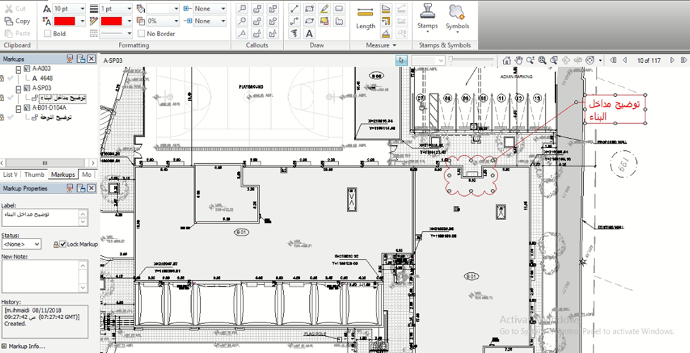
Architectural auditing
1. The Architectural Auditor reviews the plans for an error, in this case plans are rejected by pressing the Done Button so that the system automatically returns the plans to the engineering office for correction and raising the plans again. In the case of re- uploading by the office, the application is returned directly to the Architectural Auditor.
2. Architectural Auditor starts auditing an architectural plan through the web using Autodesk Design Review Software, with the ability to add notes to the architectural plan issue No1, and the ability to view only the latest version of the rest of the plans.
3. Upon auditing completion, the auditor saves the notes by clicking on the Save modifications Button.
4. Then it determines the status of the demand (metaphor) there are no notes or (Charged), there are notes and then press the Done Button to transfer automatically the request to the Civil Auditor according to the flow chart of procedures built for the purposes of electronic auditing
Civil auditing
1. As above, the Civil Auditors begin auditing the structural plan with the ability to add notes to the plan issue No. 1 and the ability to view only the latest issue of the rest of the disciplines, including the architect, who was audited in the previous step.
2. In the same way, it determines the status of the application and then moves to the mechanical auditing, then the electricity, as well as the public security auditing .
3. Public Security Auditing: The Public Security audits the architectural plan and electricity plans in relation to security and public safety measures and the installation of surveillance cameras for non-residential buildings.

Upon the completion of the auditing phase, the auditing system will perform the followings
1. The system automatically returns the application to the submitting office, if there is a case (Charged) in any of the five audit departments
2. The system converts engineering charts from DWF to PDF Format to prevent the possibilities of tampering with the auditors’ notes, as the office appears to have copied the charts in PDF formats.
3. The system just converts the scheme (Charged with) which contains the auditors’ notes.
Correction of auditors' notes by the engineering office
1. The engineering office enters the system, review his application, and reviewing the auditors' notes by uploading PDF files.
2. Then it starts processing notes through the office's engineering drawing program, and upon completion it issues a new fully modified version of all plans (assigned to the auditing department) in a (DWF) format
3. Return to the system, open the same application, attach the modified plans, and then click on save and send the application.
System response when sending the application by the engineering office after processing the notes
1. Issuing an automatic name to the modified plans as in the same first way when submitting the application with the change of the original number, for example (1816360001V2A)
2. Transferring the application to the first auditor who determined the status of the application (Charged) and exclude any auditor that determines the status of the application (metaphor) For example, if the architecture auditor approves the application, the application will be transferred directly from the engineering office to the Civil Auditor.
When the application is returned to the Auditor who determined the status of the application, he will have three versions of the scheme (V2, V1, V0), so that he can only put notes on the latest issue, while previous versions remaining for viewing only, as well as the ability to see only the latest issue by the rest of other specializations, to be aware of the latest changes occurring in the other specializations.
The application remains between the Auditor in charge and the engineering office until all specializations, including public security, are approved.
The system automatically transfers the application to the Supervision Department in case the application (approved) by all auditing departments
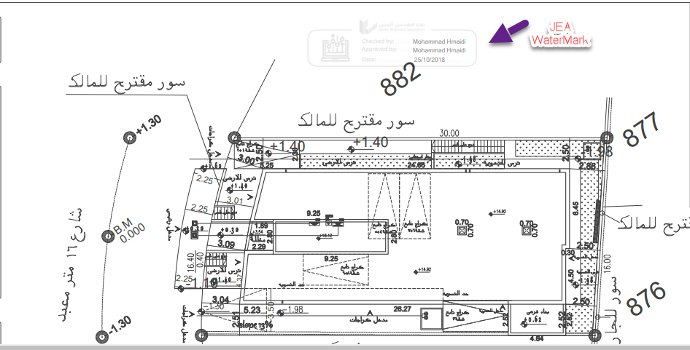
Supervision Department
The supervision department is responsible for calculating all types of fees for the application, such as supervision fees, design, auditing, …
1. The supervision employee will return the application to the architectural auditor in case it does not exist according to the approved final areas.
2. The supervision employee will return the application to the office in case there are any deficiencies related to financial matters, supervision and contract approval.
3. Upon completion of the calculation of fees by the supervision employee and the approval of the application, the system converts the last issue of each scheme into PDF and adding an electronic stamp to every page of the application, then sending it to the engineering office.
Steps after the application is approved and the electronic plans stamped
1. The engineering office logs into the system and uploads electronically sealed plans.
2. Sending the application to the Colleagues Service to pay the fees for the application.
3. When the fees are collected from the engineering office, the fellow service officer completes the application.
4. The system automatically migrates the application to the Engineers Syndicate's archiving system.
What is migrated to the archiving system
1. The main data of the application (application number, lot number, dock number, name of the owner ...
2. A copy of the main attachments such as (registration document, land plan, organizational ...
3. The certified copy of the drawings, electronically sealed.