Top 7 Features Every Custom
Web Portal Should Have

User Personalization
Personalization is an important feature of any custom web portal. Each authorized user should only receive information that is relevant to their unique need, user roles or preferences. There are several types of personalization that businesses can use to enhance the portal experience. Personalization of navigation may offer shortcuts to specific information, such as ‘favorites’ or ‘bookmarks’ while personalization of layout may dictate what information appears on the screen and in what color, size and format

Self-Service Tools
Many users prefer the option to find the information they need without having to reach out to another human. The implementation of search engines and similar tools can make it easy for users to quickly find data and utilize resources on their own. Offering self-service tools enables users to save time by having minimal direct interaction with customer support staff. Users also achieve the freedom of finding the information they want at any time
Interactive Homepage
The type of web portal will dictate what the home page will include; for example, users will expect to see educational resources on a school portal while a training portal may showcase the management of training programs. When developing a homepage for a web portal, also take into consideration the overall design, the display for videos and news, and whether a quick links menu should be implemented for fast access to data


Dashboard Recap
A web portal’s homepage or dashboard should also provide a brief recap of important news or “things to do.” Consider adding a feature that allows users to categorize major tasks and display them at the top of the page where they are visible upon logging in. A well-designed dashboard should list any urgent or overdue tasks first which require urgent action. Users should also have the ability to mark these tasks as complete once resolved
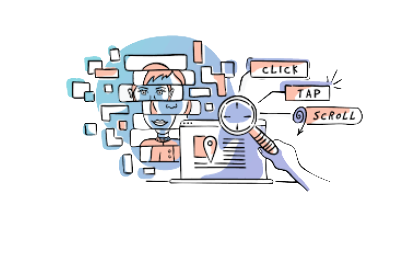
Tracking Tools
Businesses that send out or receive goods or services often depend on tracking to ensure that operations stay on schedule and that delays are dealt with promptly. Custom web portals should include tracking tools allowing users to track orders, shipments and even support tickets. Providing tracking information can help to eliminate confusion regarding order status and reduce the number of support tickets seen by companies. Customers often use portals to get the answers they need about their orders without having to reach out to a customer support representative directly
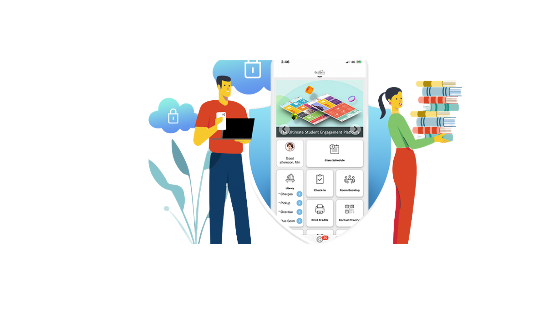
Easy Access To Information
Users require fast access to information, meaning a simple design with minimal clutter is essential. When developing a custom web portal, determine whether the important information can be seen right away upon logging in or if users need to scroll down to access the data they are looking for. The use of accordion-style content organization allows for information to be organized in a way that does not overwhelm readers. Instead, users can click a button to show or hide content. Also, consider how much content is needed for each section. Too much information can make it difficult to read and understand the information being shown

Content Management
Content is the foundation of any custom web portal. The right features and functions can help simplify the content management process and ensure that the interface is suitable for both technical and non-technical users. Consider what features of a web portal the business may need to manage content, such as the ability to restore previous versions of a page, the addition of tags and widgets, and the adding of start and expiration dates. A content management system should also be able to notify users when a document is created, needs review, updates or expires
